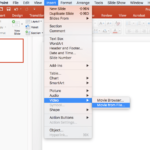When you see motion in design, you typically wouldn’t think PowerPoint was the tool that was used to create it. But…was it?
We thought we’d put PowerPoint up to the test to mimic a current video ad run by Panera BreadTM to demonstrate the versatility and power PowerPoint has to creates stunning and easy video/animated/motion graphic solutions.
(Disclaimer!: We absolutly love and adore Panera Bread, and feel that our inspiration for this blog was driven by our hungry state and disire to eat their wonderfully delicious food).
Below, you’ll see the video ad that was orginally created:
[/et_pb_text][/et_pb_column][/et_pb_row][et_pb_row make_fullwidth=”off” use_custom_width=”off” width_unit=”off” custom_width_px=”1080px” custom_width_percent=”80%” use_custom_gutter=”off” gutter_width=”3″ padding_mobile=”off” allow_player_pause=”off” parallax=”off” parallax_method=”on” make_equal=”off” column_padding_mobile=”on” parallax_1=”off” parallax_method_1=”on” parallax_2=”off” parallax_method_2=”on” parallax_3=”off” parallax_method_3=”on” parallax_4=”off” parallax_method_4=”on” disabled=”off”][et_pb_column type=”4_4″ disabled=”off” parallax=”off” parallax_method=”on” column_padding_mobile=”on”][et_pb_video src=”http://pulsedesignstudio.com/wp-content/uploads/2019/11/Panera-Bread_Video-Raw-File.mp4″ disabled=”off”][/et_pb_video][et_pb_text background_layout=”light” text_orientation=”left” use_border_color=”off” border_style=”solid” disabled=”off”]And below, you’ll see the version we created using PowerPoint to mimic it’s effects:
[/et_pb_text][et_pb_video src=”http://pulsedesignstudio.com/wp-content/uploads/2019/11/Panera-Bread_Video-PowerPoint-Animation-Effects.mp4″ disabled=”off”][/et_pb_video][et_pb_text background_layout=”light” text_orientation=”left” use_border_color=”off” border_style=”solid” disabled=”off”]As you see, PowerPoint was able to create a strikingly similar result.
What’s more? The entire prodution for this piece only took less than an hour to create. How about that!
To see the magic under the hood, we thought we’d share with you our PowerPoint file used to create this piece, so you can see how this video was constructed using it’s available animation and slide transition effects.
To download the file, click Pulse Design Studio_Video Animation Effect.
Now, who’s hungry for more?
[/et_pb_text][/et_pb_column][/et_pb_row][/et_pb_section]