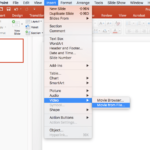If you’re on Zoom these days, and many people are- did you know Zoom video conferencing allows you to add a virtual background feature by displaying an image or video as your background during your meeting?
While there’s already built-in options in Zoom for you to choose from, creating a custom background image is very simple and easy using PowerPoint!
What’s great about PowerPoint is that slides are already set to a 16:9 ratio- making it compatible with the background image settings in Zoom. To help you out, we created three unique templates that you can choose from to create a custom professional background for your next important, virtual meeting with your customers or your team members in a matter of minutes!
[/et_pb_text][/et_pb_column][/et_pb_row][et_pb_row make_fullwidth=”off” use_custom_width=”off” width_unit=”off” custom_width_px=”1080px” custom_width_percent=”80%” use_custom_gutter=”off” gutter_width=”3″ custom_padding=”0px|||” padding_mobile=”off” allow_player_pause=”off” parallax=”off” parallax_method=”on” make_equal=”off” column_padding_mobile=”on” parallax_1=”off” parallax_method_1=”on” parallax_2=”off” parallax_method_2=”on” parallax_3=”off” parallax_method_3=”on” parallax_4=”off” parallax_method_4=”on”][et_pb_column type=”4_4″ parallax=”off” parallax_method=”on” column_padding_mobile=”on”][et_pb_image src=”http://pulsedesignstudio.com/wp-content/uploads/2020/04/Pulse-Zoom-Video-Conferencing-Virtual-Background-PowerPoint.jpg” show_in_lightbox=”off” url_new_window=”off” use_overlay=”off” animation=”left” sticky=”off” align=”left” force_fullwidth=”off” always_center_on_mobile=”on”][/et_pb_image][/et_pb_column][/et_pb_row][et_pb_row make_fullwidth=”off” use_custom_width=”off” width_unit=”off” custom_width_px=”1080px” custom_width_percent=”80%” use_custom_gutter=”off” gutter_width=”3″ padding_mobile=”off” allow_player_pause=”off” parallax=”off” parallax_method=”on” make_equal=”off” column_padding_mobile=”on” parallax_1=”off” parallax_method_1=”on” parallax_2=”off” parallax_method_2=”on” parallax_3=”off” parallax_method_3=”on” parallax_4=”off” parallax_method_4=”on”][et_pb_column type=”4_4″ parallax=”off” parallax_method=”on” column_padding_mobile=”on”][et_pb_text background_layout=”light” text_orientation=”left”]To download this FREE PowerPoint Zoom Video Conferencing Virtual Background Template, click HERE.
We hope you enjoy creating your custom, Zoom conferencing virtual background image reflecting your brand, company or organization’s identity!
For more information on how Pulse Design Studio can help your presentation or business communication needs, give us a call at: 248-499-7377 or shoot us an email at: info@pulsedesignstudio.com
[/et_pb_text][/et_pb_column][/et_pb_row][/et_pb_section]